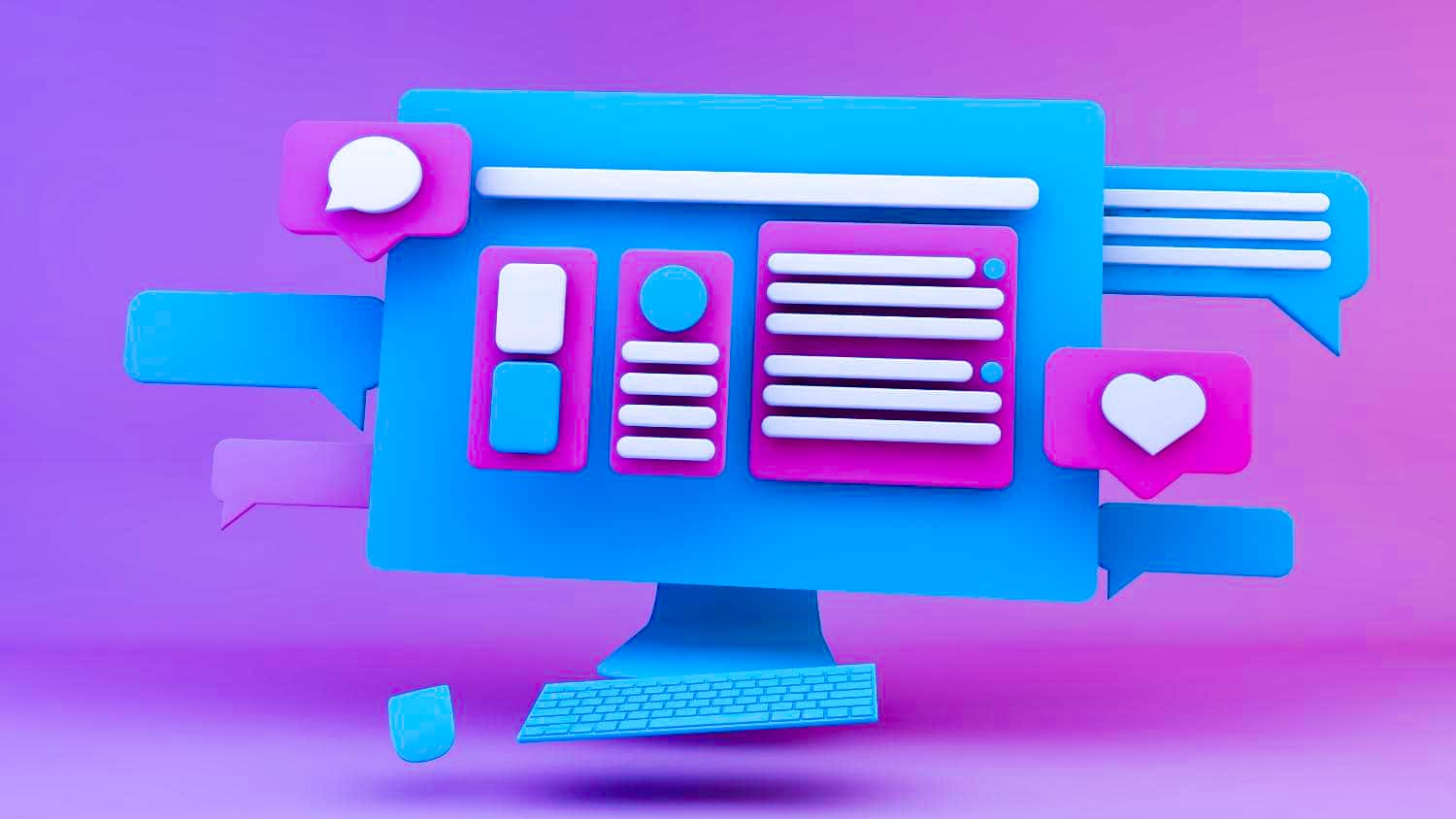Want to add swatches to your variable product in WooCommerce? I’ll show you a plugin you can use to stylize them.
Adjust the padding for the attribute label next to the swatches
.woocommerce div.product form.cart .variations label {
padding-right:20px;
}Resources
Here are links to the programs and sites I mentioned in the video.
Plugin link used in video: https://wordpress.org/plugins/woo-variation-swatches/
Divi: https://bit.ly/3mun7TN
WordPress: https://wordpress.org/
Want to learn with me?
Check out my digital course, Recipe For A Sales Page on Udemy. This course features my recipe for a sales or landing page and identifies all the ingredients you need to make a compelling page that will capture your reader’s attention and turn them into paying customers.
Disclosure: Some of the links in this post are “affiliate links.” This means if you click on the link and purchase the item, I will receive an affiliate commission.